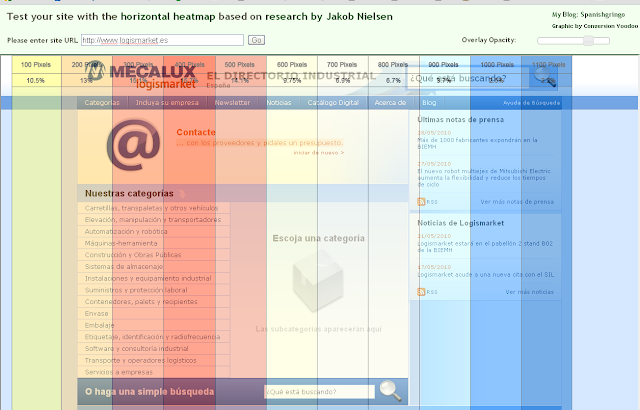There is one category though, that is quite useful and applicable for buying online from Spain - photo gifts for family still in the USA. Over the last few years, my mom has been invaded by so many photo mugs, puzzles, calendars from all of her kids (mostly with pictures of grandkids) that you think it would be time to move on to something else. Well, no... She loves every single one of them!
So today I received a Kodak promotional e-mail about their Black Friday sale. It is up to 65% off! I was excited to see the e-mail and the offer so I clicked to shop. It was so easy too since the whole e-mail was pretty much one giant link.
 |
| Whohoo! Promised savings! Great! |
The problem I have is that the landing page does not really reflect the value of the promotion.
The savings are inversely related to the volume given in the promo for the sale. The sale promo screams 65% and all they have on sale at that rate is 1 product. Most other things are 25% off or buy 1 get 1 free,etc... To me this landing page stinks because it lacks scent (OK, that is a contradiction I know, but it makes sense if you read Brian Eisenberg's artcle on scent). You would think that they central banner would be clicable since in the e-mail it is the same graphic and it is clicable. Why not take me to another sale page with all of the items on sale? Bad design and on Black Friday they should not be using a Bait and Switch on a previous customer.
They also know from my purchase history that I normally buy photo mugs from them. Why not include a photo mug promo for me?
Oh well, let's see what Snapfish has on sale...